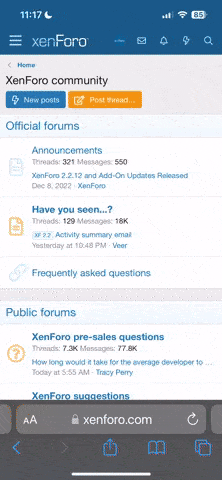dracula
Explorer
CapCut Pro 2024 is a powerful video editing application that offers advanced features and tools for creating professional-quality videos. Here's a detailed description of what CapCut Pro 2024 offers:
Key Features:
1. Advanced Editing Tools:
-Multi-layer Editing: Combine videos, images, and audio tracks on multiple layers for complex projects.
-Keyframe Animation: Create smooth, customizable animations with precise control over keyframes.
2. Enhanced Visual Effects:
Transitions: Over 100 customizable transitions for smooth scene changes.
Filters and Effects: Extensive library of filters, effects, and color correction tools to enhance video aesthetics.
Green Screen and Chroma Key: Remove backgrounds and overlay videos seamlessly.
3. Audio Features:
Audio Editing: Adjust volume, add effects, and synchronize audio with video clips.
Music Library: Access a vast collection of royalty-free music tracks and sound effects.
Voiceover Recording: Record and edit voiceovers directly within the app.
4. Text and Titles:
Text Animation: Add animated text and titles with customizable fonts, colors, and styles.
Subtitles: Easily create and synchronize subtitles for your videos.
5. Performance and Usability:
Fast Rendering: Optimized for quick export times without compromising quality.
User-friendly Interface: Intuitive design for both beginners and experienced editors.
Cloud Storage: Save and access projects across devices with integrated cloud storage.
6. Special Features:
AI-Powered Tools: Use AI for automatic scene detection, smart cut, and auto-captions.
Collaboration Tools: Share projects with team members for collaborative editing.
Export Options: Multiple export settings for different platforms, including 4K resolution support.

Key Features:
1. Advanced Editing Tools:
-Multi-layer Editing: Combine videos, images, and audio tracks on multiple layers for complex projects.
-Keyframe Animation: Create smooth, customizable animations with precise control over keyframes.
2. Enhanced Visual Effects:
Transitions: Over 100 customizable transitions for smooth scene changes.
Filters and Effects: Extensive library of filters, effects, and color correction tools to enhance video aesthetics.
Green Screen and Chroma Key: Remove backgrounds and overlay videos seamlessly.
3. Audio Features:
Audio Editing: Adjust volume, add effects, and synchronize audio with video clips.
Music Library: Access a vast collection of royalty-free music tracks and sound effects.
Voiceover Recording: Record and edit voiceovers directly within the app.
4. Text and Titles:
Text Animation: Add animated text and titles with customizable fonts, colors, and styles.
Subtitles: Easily create and synchronize subtitles for your videos.
5. Performance and Usability:
Fast Rendering: Optimized for quick export times without compromising quality.
User-friendly Interface: Intuitive design for both beginners and experienced editors.
Cloud Storage: Save and access projects across devices with integrated cloud storage.
6. Special Features:
AI-Powered Tools: Use AI for automatic scene detection, smart cut, and auto-captions.
Collaboration Tools: Share projects with team members for collaborative editing.
Export Options: Multiple export settings for different platforms, including 4K resolution support.